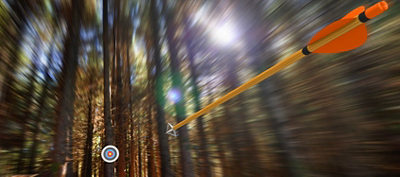Subscribe
Software applications are becoming more sophisticated every day. As a result, organizations often struggle to manage the complexity and operational costs of securing them.
The difficulty for security and development teams is addressing issue prioritization, triage, and remediation in a timely manner. In a typical day, an AppSec team may need to sort through hundreds of findings across individual AST tools and spreadsheets, and determine the most critical issues to escalate. Once an issue is brought to a developer’s attention, they may have to log into a given AST tool, ascertain which issue is assigned to them, figure out the best way to remediate the issue, and commit a fix. They may also need to decide whether to run additional testing and which AST tool to pick. These steps can often translate to weeks of work on a single issue. In today’s climate, this level of security friction is untenable given the pace of software development.
This is where an application security posture management (ASPM) solution can help. ASPM aggregates and normalizes findings from across application security testing tools, allowing organizations to consistently apply policies across the entire enterprise. Gartner research has shown that “by 2026, over 40% of organizations developing proprietary applications will adopt ASPM to more rapidly identify and resolve application security issues.”
It’s easy to understand why. ASPM provides
- Automated triage of findings so teams can focus on fixing vulnerabilities that pose the biggest risk to their organization
- Bidirectional synchronizations with Jira and other ticketing systems to deliver key information directly to developers
- Unified findings in a single source to make compliance and reporting significantly easier and more accurate

How to implement ASPM solutions in your DevSecOps program
Although the benefits of ASPM are clear, it’s not always easy to understand how to implement an ASPM solution. This blog post breaks the process into five key steps.
Step 1: Integrate your third-party AppSec tools into your ASPM solution
The first step is to get an inventory of the applications and onboard them into your ASPM solution. You might already have a solid grasp of your application inventory. Leverage your code repositories to ensure that you don’t have any gaps in your testing coverage.
Connecting your ASPM solution to your repository can give you visibility into all the applications your organization has developed. In a single click, you can onboard hundreds or even thousands of applications into your ASPM solution.
Step 2: Determine how and when to analyze and collect data on your apps
Analysis in ASPM means how you aggregate findings from all your software security testing tools. There are different ways to do this. Findings exported from tools can be uploaded into the ASPM solution, which can be configured to connect to the security tool and retrieve findings. Or tests can be orchestrated by the ASPM solution itself and the results pulled in. Analysis can also be triggered on-demand, on a set schedule, or triggered from a CI pipeline or other automated process.
Step 3: Set policies within your ASPM solution to standardize AppSec workflows
Once the findings have been brought into the ASPM solution, they can be evaluated against policies you have configured. Policies can enforce service level agreements that set fix-by dates. They can determine when tickets should be created and sent to development for resolution. They can also be used to determine when the build should be broken.
Step 4: Track remediation efforts within your ASPM solution
The remediation process starts automatically when policy has been used to automate ticket creation. Developers don’t need to leave the tools they spend all their time in, or the ticketing system. They have access to all the information they need to remediate the vulnerability. As they update the status of their work in the ticketing system, it is reflected back in the ASPM solution. This provides an always up-to-date view on remediation efforts and risk status.
Step 5: Generate a complete AppSec source of record
Throughout this process, the ASPM solution represents the complete view of your security risk position across all your applications and testing efforts. Now that you have a single source of truth, reporting and compliance becomes a more straightforward task. Summary and detailed reports can be generated for security stakeholders. And with a couple clicks, you can provide a report on any vulnerabilities related to common compliance standards like PCI, HIPAA, or DISA STIG.
Choose Synopsys for your ASPM needs
Software Risk Manager by Synopsys is a comprehensive ASPM solution that enables you to
- Unify user experience across disparate application security testing tools to simplify resourcing and operations
- Implement policy-driven application security at scale across your enterprise
- Consolidate vulnerability reporting and management across projects, teams, and tools
- Simplify application security integration and orchestration in development workflows
- Optimize core application security testing with a single, unified solution to efficiently deploy, manage, and report on core testing functions
- This blog post was verified by Natasha Gupta.