Synopsys IP Technical Bulletin Article

Get the Latest Product Information on DesignWare IP Through myDesignWare.com
Question:
What is myDesignWare.com?Answer:
myDesignWare.com is a central information website that enables you subscribe to receive proactive email notifications on the DesignWare IP products that are of interest to you. Subscribing to a DesignWare IP Component will enable you to receive notifications on new products releases, STAR information and more, You can also subscribe to receive the DesignWare Technical Bulletin, which is a quarterly email newsletter including the latest news, application notes, whitepapers and upcoming seminars and events.Question:
How do I subscribe to receive the latest information on DesignWare IP?Answer:
To subscribe to receive notifications on a component or the DesignWare Technical Bulletin, log-on to www.mydesignware.com, using your Solvnet ID and password. When you are logged into this site, you will see two sections:- DesignWare Technical Bulletin: You can see and manage your subscription status
- DesignWare Component Subscritions: You can see the components that you are subscribed to, search for new components and use the component links to view information about the components. You can also manage your subscriptions from this point.
Question:
If I did opt-out or got my components through EST, how can I subscribe to receive notifications about components that I am interested in?Answer:
You can subscribe to notifications for components by going to myDesignWare.com and following these easy steps:- Use the "Search IP" link in the left hand sidebar. Type in the component name you want to add to your subscription list. An example would be *amba*

- Review the list and choose the component you want to subscribe to by clicking on the 'Subscribe' link.
 After clicking on subscribe, you will be returned to your myDesignWare.com page and shown a list of components that you are subscribed to. Here is a sample list:
After clicking on subscribe, you will be returned to your myDesignWare.com page and shown a list of components that you are subscribed to. Here is a sample list:

- Repeat for any other components that you want to subscribe to.
- To un-subscribe to a particular component, select the .Remove. button for the specific component and click on the .Remove Selected Subscriptions at the bottom.
Question:
I am interested in receiving information on the datapath and building block components that I received with Design Compiler. How do I subscribe to information about them?Answer:
To subscribe to a specific Building Block component, enter the name of the title in .Search for IP. link on the left on the myDesignware page (myDesignWare.com) and click on subscribe. As an example, search results for "DW_fp_div" will yield the following.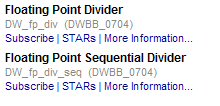 If you are interested in finding the information about STARs fixed in a given release for a number of Building Block components, another way to do this is by checking the Release Notes.
If you are interested in finding the information about STARs fixed in a given release for a number of Building Block components, another way to do this is by checking the Release Notes.
About DesignWare Electronic Software Transfer (EST) For Building Block Components
Synopsys provides for the electronic transfer of the continuously enhanced and expanded DesignWare Library Building Block IP. There are quarterly Electronic Software Transfer (EST) releases in addition to our regular train releases each year.
DesignWare Building Block IP for DC
April 2007 EST Release (DWBB_0704)
Question:
When subscribing to receive notifications on a DesignWare Building Block component, do I need to know the version of the component that is installed with the Design Complier version that I am currently using? If yes, how can I tell what version I am using?Answer:
Although you do not need to know the version of the DesignWare Building Block components when subscribing to myDesignWare, knowing the version number will enable you to cross check for bugs in the corresponding Release Notes that could affect those components. You can list the version of DesignWare Building Block IP (also known as DesignWare Foundation) you currently have installed on your UNIX system by issuing the following command:% cat $SYNOPSYS/dw/version
The string returned looks like this:Z-2007.03-DWBB_0706
The "Z-2007.03" portion indicates the Synthesis release. The "DWBB_0706" portion indicates the DesignWare Building Block IP release.
In this example, the first two digits following "DWBB_" indicates the year and the final two digits indicates the month.
To determine which DWBB version is installed over VCS MX, issue the following command:
% cat $VCS_HOME/dw/versionThe string that is returned is displayed similar to the following:
X-XXXXX-DWBB_0706
Search Tools